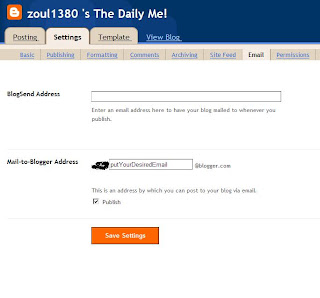30 September 2007
24 September 2007
Pacquiao Vs Barrera 2 Live! UPDATE!!!
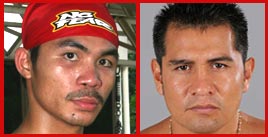
Want to watch Pacquiao [vs] Barrera 2 Live?
do i really have to ask that question of course your answer is yes... if you have read my past post titled :"SopCast: Live TV Online" I've introduce to you SOPCAST wherein you can watch live TV from all corners of the World.
Anyway for you to watch the fight live.. all you need to do is download the latest version of SOPCAST.
as of right now there are no available Sopcast Channel for the Pacquiao vs Barrera 2 Fight.
Bookmark my blog for updates. I'll post all the possible sopcast channel wherein you can watch the Pacquiao [vs] Barera Fight 2
channels: (i'll try to search for more channel)
tentative channel : sop://broker.sopcast.com:3912/26342
Technorati : Pacquiao Vs Barera 2 Live
23 September 2007
My Dog
 My dog was confined for almost a week in the veterinary hospital but unfortunately she didn't made it, my dog eventually died due to kidney failure it was one of the saddest day of my life. my dog BooBa is one of my favorite dog because she is so sweet and always stay by my side. anyway.. even though my dog is gone her memories will stay with me forever.... will be missing... her.....
My dog was confined for almost a week in the veterinary hospital but unfortunately she didn't made it, my dog eventually died due to kidney failure it was one of the saddest day of my life. my dog BooBa is one of my favorite dog because she is so sweet and always stay by my side. anyway.. even though my dog is gone her memories will stay with me forever.... will be missing... her.....21 September 2007
Thursday Morning Cab Adventure

Ayos sa taxi Mercedez!!! whehehe....
17 September 2007
e-mail Blogging for Wordpress
Days ago i posted tutorial on how you can setup email blogging using Blogger/Blogspot, but how about wordpress blogger anyway here's an article on how wordpress users can do their own email blogging....
here is an article i've found :)
Step 1 - Setting Things Up: An overview
- Login to WordPress with the administration login you use to administer your WordPress blog.
- Go to Options > Writing.
- Read the instructions under the Writing by Email at the bottom of the page. At the end of these instructions, WordPress will give you three random strings you may use for the login name of the blog-by-email account(postaccount).
- You will need to create a new blog-by-email account(postaccount) on your web hosting email server. This is the place where your personal email accounts live. It is not recommended that you use public, free email servers like Yahoo, Hotmail, etc.NOTE: Some email servers do not allow numbers-only email accounts or ones starting with a number.
- When you are done creating the blog-by-email account(postaccount) on your web hosting email server, return back to Wordpress Options > Writing to fill in the name of the mail server and port number your web hosting provider uses. (If you don't know these, refer to your web hosting provider's FAQ or manual pages. Port number is usually 110.)
- Next, enter the login name and password for your new blog-by-email account(postaccount).NOTE: The blog-by-email(postaccount) email address should be the complete using user@example.com format, and not just the user name.
- Choose the default category for WordPress to assigned posts to when submitted by email.
- Click Update Options and you're done!
Now, send an email to your new blog-by-email account(postaccount). Depending on how you set up Wordpress to process the your new blog-by-email posting, it should work flawlessly.
15 September 2007
HTML Link Generate
 Last week I've made a tool that i can used for my blog wherein i can generate html code for links so that i don't have to type and retype a html code for my links all i have to do is input the necessary info needed and generate the code and copy paste it on my site.... This is tool is still in primitive stage although its like that it is still very useful for me maybe it can also be to you..
Last week I've made a tool that i can used for my blog wherein i can generate html code for links so that i don't have to type and retype a html code for my links all i have to do is input the necessary info needed and generate the code and copy paste it on my site.... This is tool is still in primitive stage although its like that it is still very useful for me maybe it can also be to you..This Application is still on the works... and hope to bring more feature for you....and it will remain for free :)
This application was built using C# in dot Net Technology. :)
Want to try it? [Download it now]
leave a comment for your suggestion....
13 September 2007
It's my Birthday...

Mail Blogging how to
Step 3. After clicking on the Setting click the Email link. shown in the image below
11 September 2007
Mail Blogging
Choose the right car based on your needs. Check out Yahoo! Autos new Car Finder tool.
09 September 2007
08 September 2007
Fake PR (Page Rank)
to read more visit click here
i Dont recommend this. i just want to share.. doing this is like just tricking yourself
07 September 2007
Telecom History
In the weeks that followed, American scientists dug 200 metres and headlines in the US papers read: "US scientists have found traces of 2000 year old optical fibres, and have concluded that their ancestors already had advanced high-tech digital telephone 1000 years earlier than the Japanese".
One week later, a Filipino newspaper reported the following: "After digging as deep as 500 metres, Filipino scientists have found absolutely nothing. They have concluded that 5000 years ago, their ancestors were already using wireles
03 September 2007
Email Logo / Icon Generator
Here is my generated email Logo / Icon