Map your place and be part of the Google Map Community.
Introducing the Google Map Maker you can use this tool to map your place and put information on places that you know. The information you put will be push in the Google Map Community so that other user can use it.
The best thing here is that the community is involve in producing the map data, in this process we the users are assured with the most accurate data on a map location
Here is how to use Google Map Maker:
Step 1: Goto http://www.google.com/mapmaker
Step 2: Sign-in to your google account or register if you don't have one

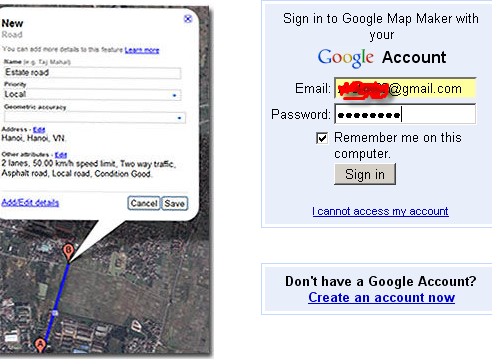
Step 3: Know your place and share your knowledge.
Here is how you do it.
1. Choose a tool you will use.
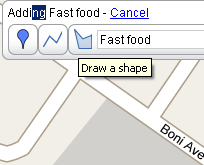
2. Mark your target location and Put the information

1 comment:
Thanks for coming Rommel and blogging about it! =)
Post a Comment